Describe the features Configuration Manager and Intune include, and explain how you can use these features to manage PCs and mobile devices in an enterprise environment.
Analyze data by using queries and reports.
Prepare a management infrastructure, including configuring boundaries, boundary groups, and resource discovery, and integrating mobile-device management with Microsoft Exchange Server.
Deploy and manage the Configuration Manager client.
Configure, manage, and monitor hardware and software inventory, and use Asset Intelligence and software metering.
Identify and configure the most appropriate method to distribute and manage content used for deployments.
Distribute, deploy, and monitor applications for managed users and systems.
Maintain software updates for PCs that Configuration Manager manages.
Implement Endpoint Protection for managed PCs.
Manage configuration items, baselines, and profiles to assess and configure compliance settings and data access for users and devices.
Configure an operating-system deployment strategy by using Configuration Manager.
Manage and maintain a Configuration Manager site.
- Infrastructure
- Supervision
Training Course Microsoft SCCM : Administering System Center Configuration Manager
Objectifs
Prérequis
Networking fundamentals, including common networking protocols, topologies, hardware, media, routing, switching, and addressing.
Active Directory Domain Services (AD DS) principles and fundamentals of AD DS management.
Installation, configuration, and troubleshooting for Windows-based personal computers.
Basic concepts of public key infrastructure (PKI) security.
Basic understanding of scripting and Windows PowerShell syntax.
Basic understanding of Windows Server roles and services.
Basic understanding of the configuration options for iOS, Android, and Windows Mobile device platforms.
Public
This course is for experienced information technology (IT) professionals
Formation(s) associée(s)
- Formation Microsoft 365 Administrator
- Formation MS-101 – Microsoft 365 Sécurité et mobilité
- Formation Microsoft Intune Gestion des périphériques
- Formation Administrer des postes de travail via Azure AD & Intune
- Formation Microsoft MD-101 Déployer et administrer des postes de travail Windows 11 avec Azure AD et Intune
- Formation MD-102 Microsoft 365 Endpoint / Intune Administrator
- Formation MS-100 – Microsoft 365 Gestion des identités et services
Dernière mise à jour
Bon à savoir
Evaluez votre niveau
Sessions garanties
La majorité de nos sessions proposées en distanciel sont garanties. Elles peuvent être enregistrées à la demande.